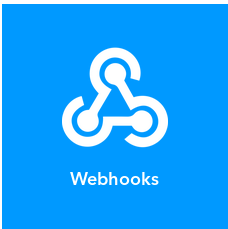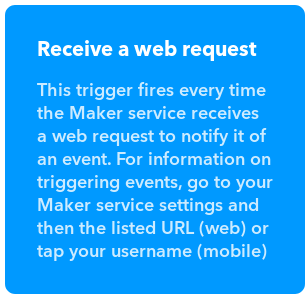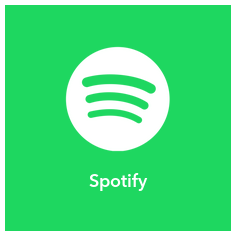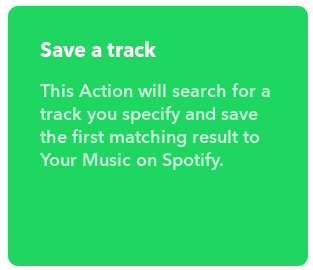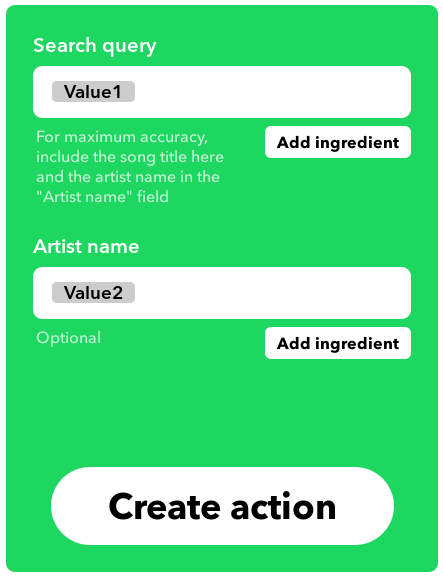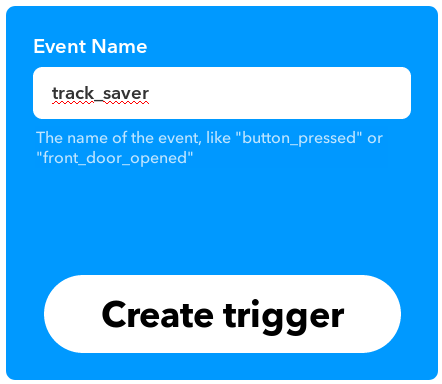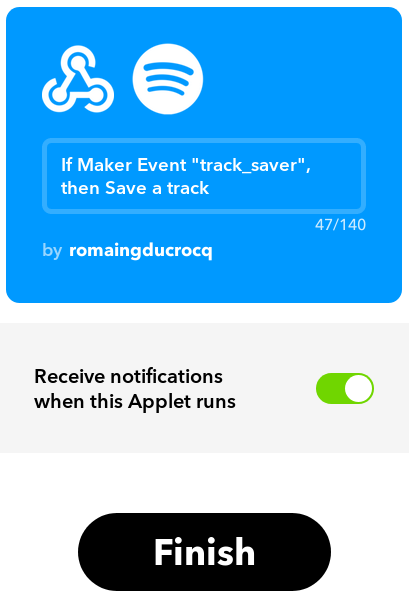How to build your own Spotify Track Saver ?
-
Go on
the IFTTT website
and create an account.
- Create a new Applet.
-
This
- Select Webhooks.
- Select Receive a web request.
-
That
- Select Spotify.
- Log in to your Spotify account.
- Select Save a track.
-
Then
-
Add Value1 to Search query and
Value2 to Artist name.
-
Enter the Event Name track_saver to create
the trigger.
- Click on Finish.
-
Now that your webhook is ready, you can either:
- Use the Track Saver provided on this website.
- Create your own Track Saver.
In both cases, you will need your IFTTT Key:
Get it here
(in the Documentation tab).
-
To create your own Track Saver:
- Remix this project to Glitch.
- Add your IFTTT Key in the javascript file.
- Customize it as you want.